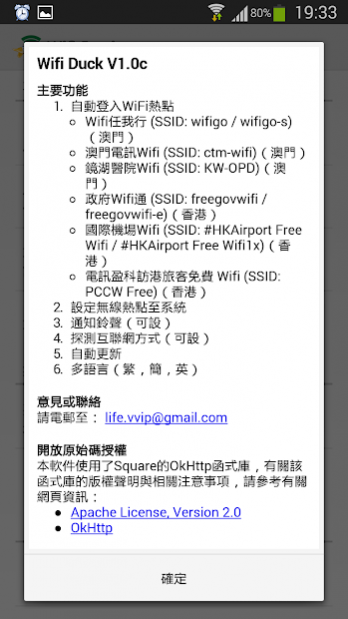WifiDuck 1.8.4
Free Version
Publisher Description
WifiDuck can help you automatically login to various free Wifi hotspot (especially in HK/Macau), allowing you to easily use various free Wi-Fi.
Supported WiFi hotspots:
-WiFiGo (SSID: wifigo / wifigo-s / FreeWiFi.MO by WiFiGO) (Macau)
-WifiGuide MO (SSID: -WIFIGUIDE.MO- / FreeWiFi.MO by WIFI GUIDE) (Macau)
-CTM Wifi (SSID: CTM-WIFI / FreeWiFi.MO by CTM) (Macau)
-Macau International Airport Wifi (SSID: Airport-Free-WiFi / Airport-Free-WiFi-S) (Macau)
-Macao Cultural Centre Guest Wifi (SSID: CCM-Guest) (Macau)
-Macau Tower Free Wifi (SSID: MTFreeWiFi) (Macau)
-Sands Cotai Central Wifi (SSID: Sands Resorts) (Macau)
-Sheraton Grand Macao Hotel Wifi (SSID: FREE WIFI@Sheraton / WIFI@Sheraton) (Macau)
-Macau Galaxy Public Wifi (SSID: Galaxy_Macau_WiFi) (Macau)
-Sofitel Macau Wifi (SSID: SOFITEL) (Macau)
-Studio City Macau Wifi (SSID: Studio City Macau) (Macau)
-MPI Public Wifi (SSID: MPI_Public) (Macau)
-Kiang Wu Hospital Wifi (SSID: KW-OPD) (Macau)
-HK GovWiFi (SSID: freegovwifi / freegovwifi-e / Wi-Fi.HK via Gov) (Hong Kong)
-3Y5 Wifi (SSID: _FREE 3Y5 AdWiFi)(Hong Kong)
-Hong Kong International Airport Wifi (SSID: # HKAirport Free Wifi / # HKAirport Free Wifi1x) (Hong Kong)
-Hong Kong Disney Guest Wifi (SSID: HKDL Guest Wi-Fi) (Hong Kong)
-CSL/PCCW visitors free Wifi (SSID: CSL / PCCW / PCCW Free / Wi-Fi.HK via HKT) (Hong Kong)
Other functions:
-Add supported Hotspots settings to system
-Notification about login success or login fail
-Notification Ringtone(Settable. You need to first disable "App Sound" in order to use your own ringtone.)
-Detect Internet Connect Method(Settable)
-Multi-Language(Tranditional Chinese,Simplified Chinese,English)
About WifiDuck
WifiDuck is a free app for Android published in the Recreation list of apps, part of Home & Hobby.
The company that develops WifiDuck is RVStudio. The latest version released by its developer is 1.8.4. This app was rated by 1 users of our site and has an average rating of 4.0.
To install WifiDuck on your Android device, just click the green Continue To App button above to start the installation process. The app is listed on our website since 2023-01-06 and was downloaded 11 times. We have already checked if the download link is safe, however for your own protection we recommend that you scan the downloaded app with your antivirus. Your antivirus may detect the WifiDuck as malware as malware if the download link to com.lifeternet.macauwifi is broken.
How to install WifiDuck on your Android device:
- Click on the Continue To App button on our website. This will redirect you to Google Play.
- Once the WifiDuck is shown in the Google Play listing of your Android device, you can start its download and installation. Tap on the Install button located below the search bar and to the right of the app icon.
- A pop-up window with the permissions required by WifiDuck will be shown. Click on Accept to continue the process.
- WifiDuck will be downloaded onto your device, displaying a progress. Once the download completes, the installation will start and you'll get a notification after the installation is finished.